Giving users access to the SpamExperts control panel allows them to review the delivery logs and quarantine for just their own email address and is an essential tool for most users.
To do this, you will need to create the user's on the SpamExperts panel. First, log in to the SpamExperts control panel for the domain. We have a guide here that explains how to do this from within the admin and client area of your system.
Adding a New User
Begin by navigating to Users & Permissions > Manage email users
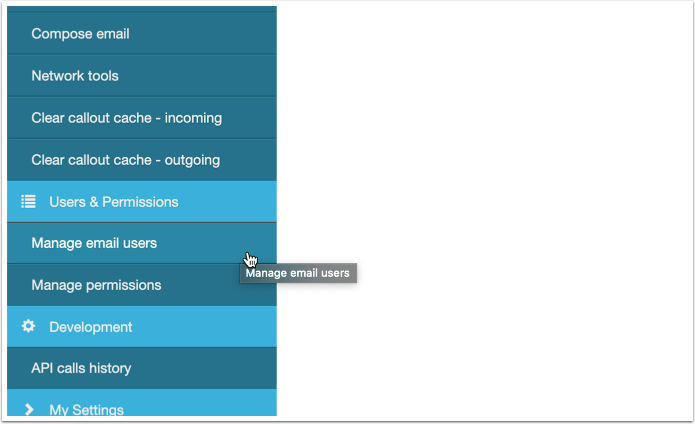
- Click Add
- Enter a username matching the email address for the user
- Choose a password
- Click Save
Managing Users
Managing the users is simple, done on the same management page (Users & Permissions > Manage email users) as adding a new user. To do this, follow the steps below:
- Locate a user in the list
- Click the dropdown icon within the row for the user
- Choose from Edit, Delete or Login as user to perform management actions

