To open a Stripe account go to: https://dashboard.stripe.com/register
Create your Stripe account by completing the form.
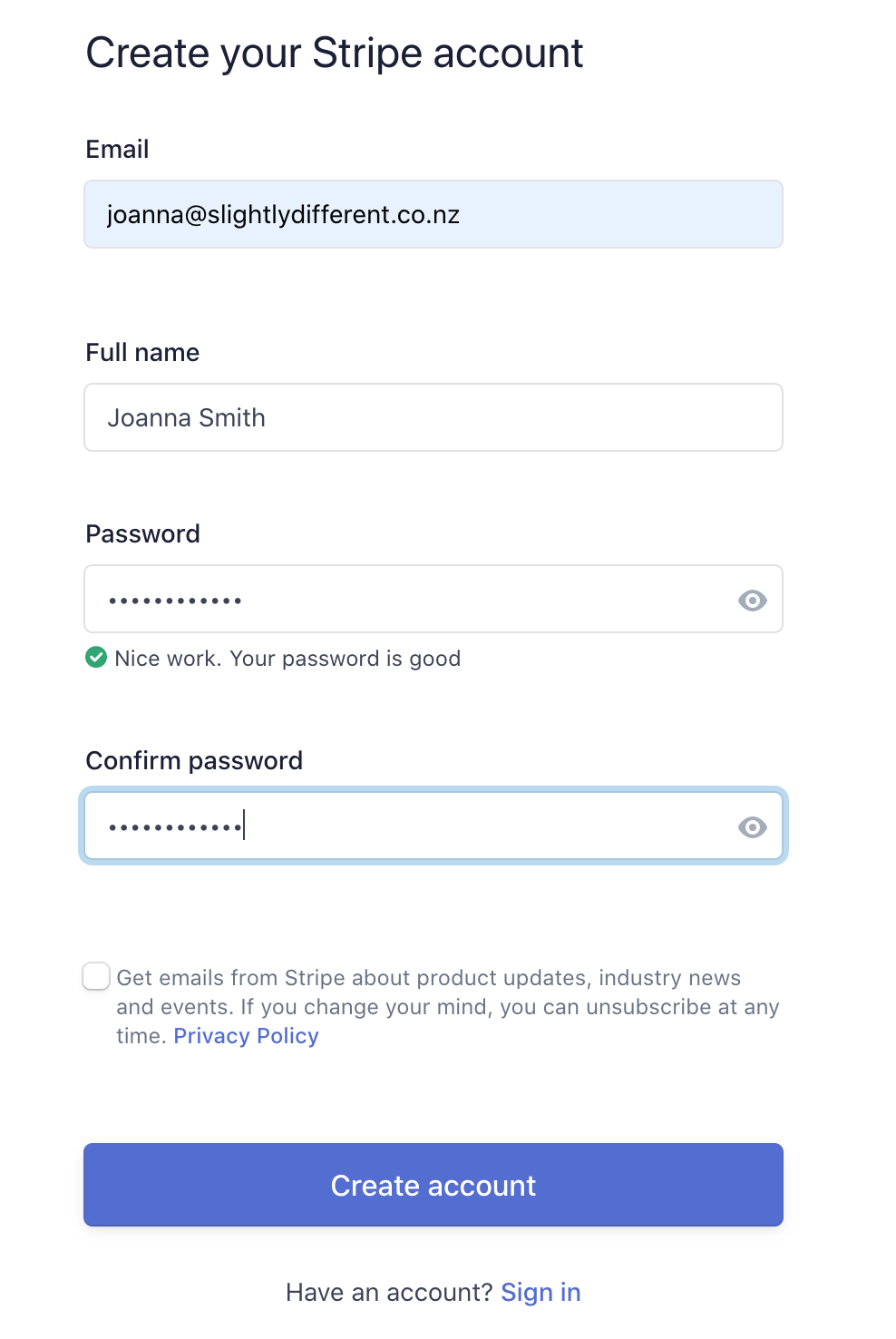
You will receive an email from Stripe - click the link to Verify your email address.
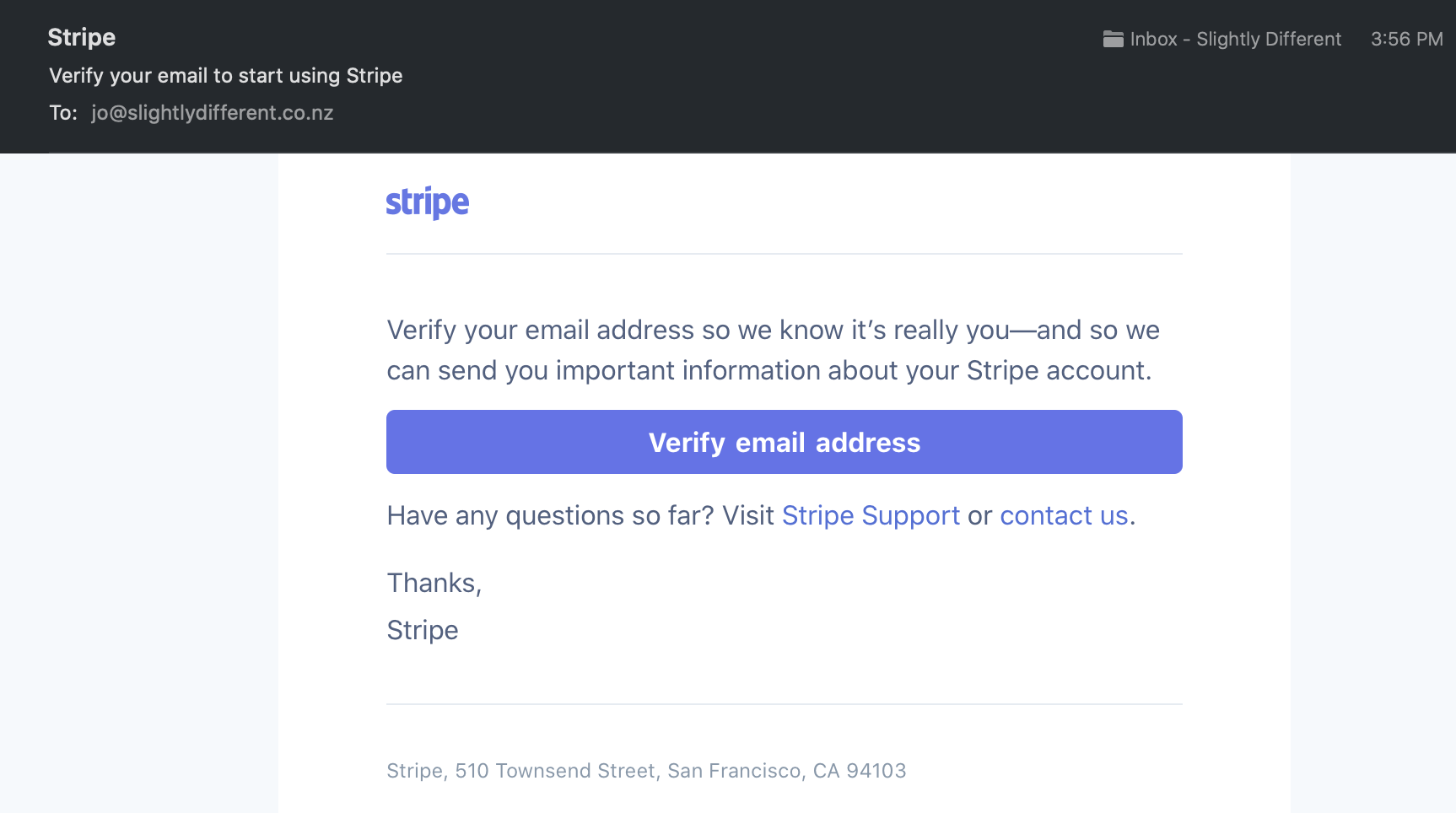
Once you have verified your email address, you will be taken to the Stripe website. You need to ACTIVATE YOUR ACCOUNT.
To do this, click on the "Activate your account" link on the left hand side of the web page.
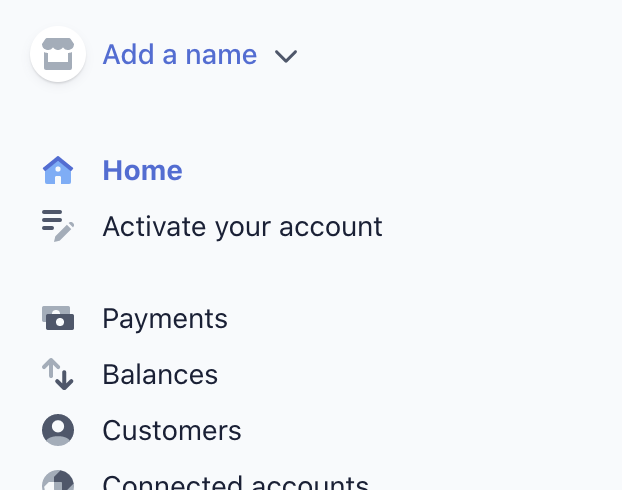
You will be taken through a series of screens which you need to populate with your business details. In later screens you need to input your bank account number so that Stripe can make payments to your account.
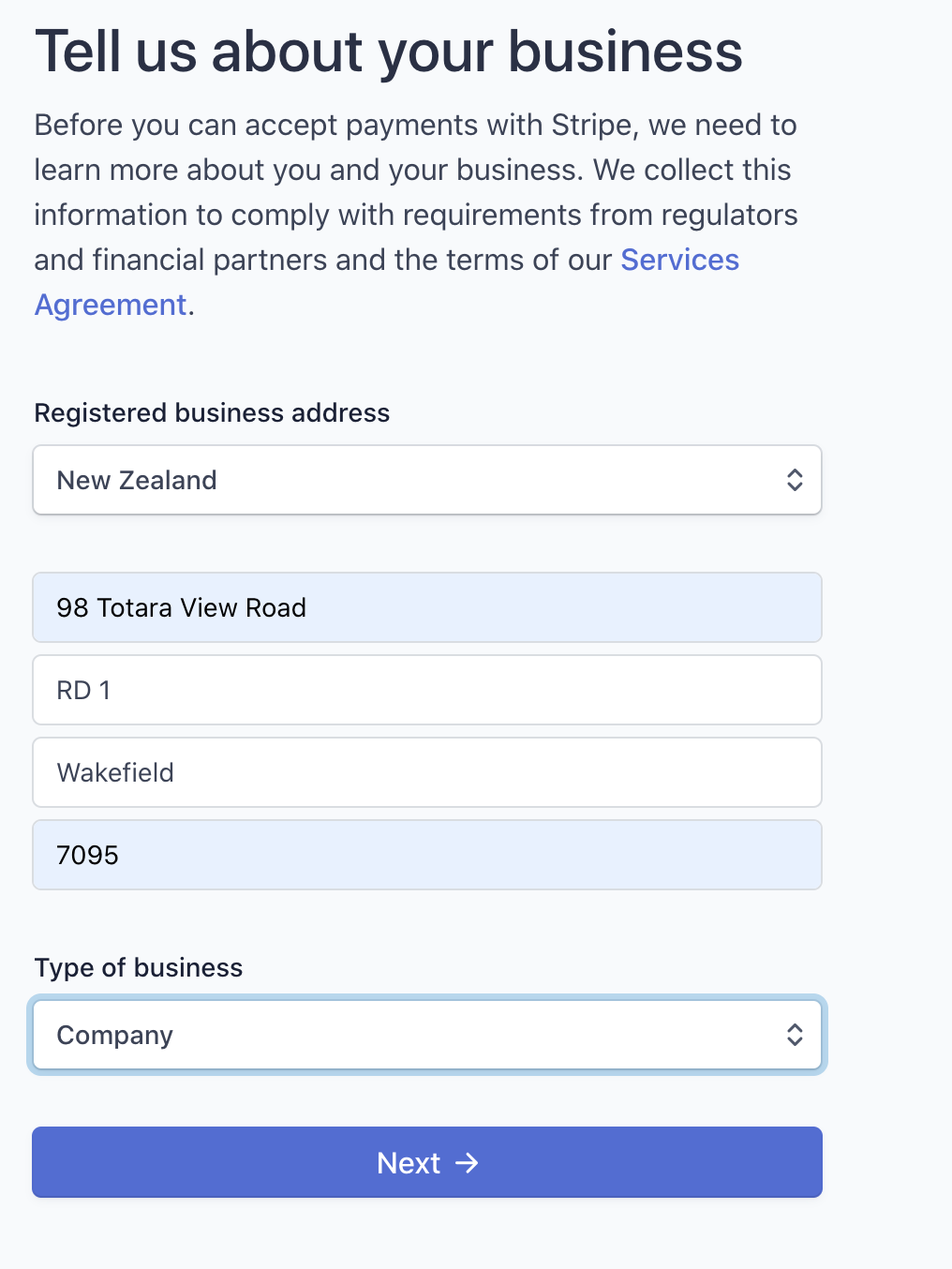
Once you have completed set up, return to the main Dashboard.
On the left hand side you will see a menu (shown below)
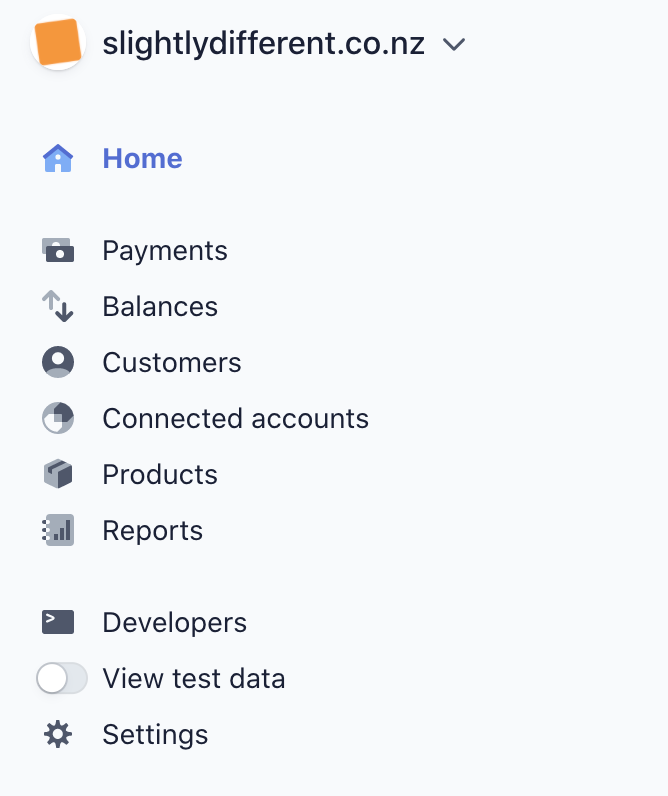
In order to add another user to your account, including your web developer so that they can integrate Stripe into your website on your behalf, click on the SETTINGS link (bottom of the screenshot shown above).
Look for the Business settings and click on the Team link (shown below)
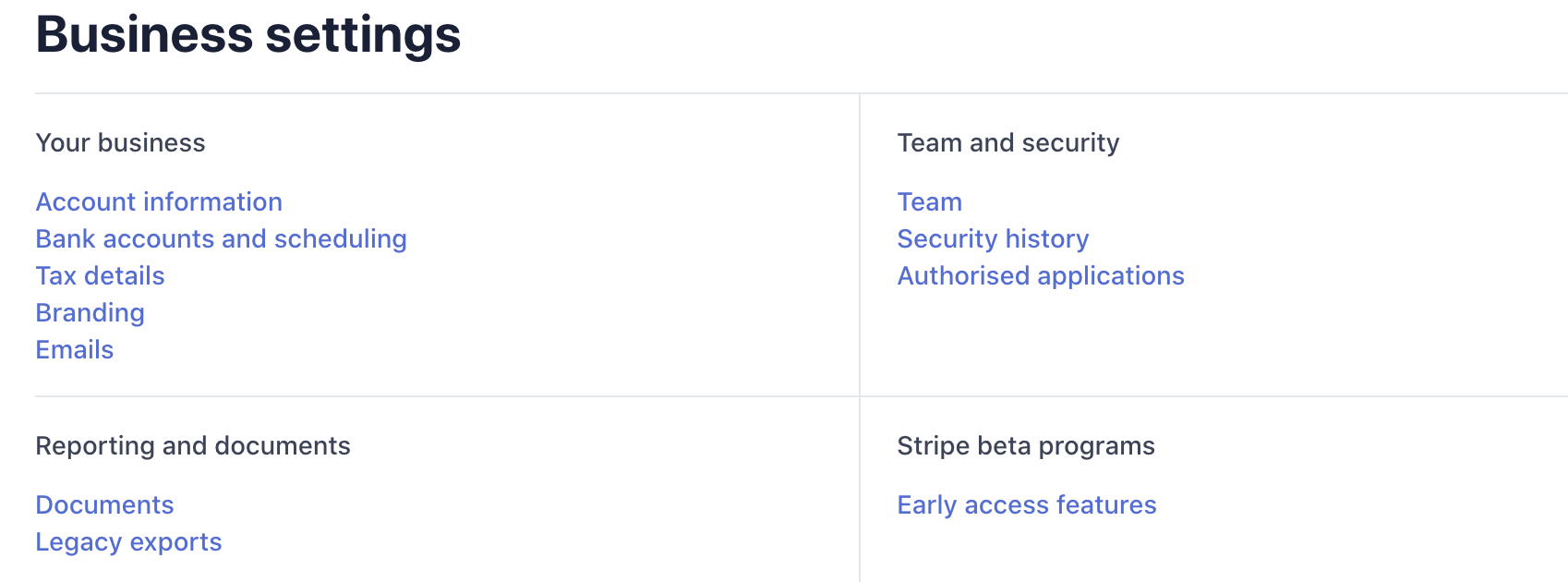
Select the New member button
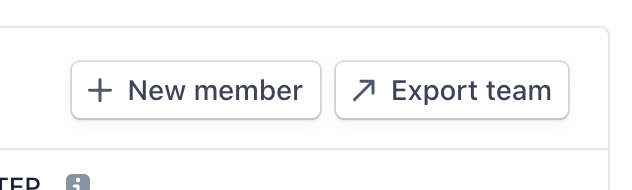
Now select the level of access you wish the new user to have.
If you are inviting us in as your web developers, please select the role "Developer" as shown below.
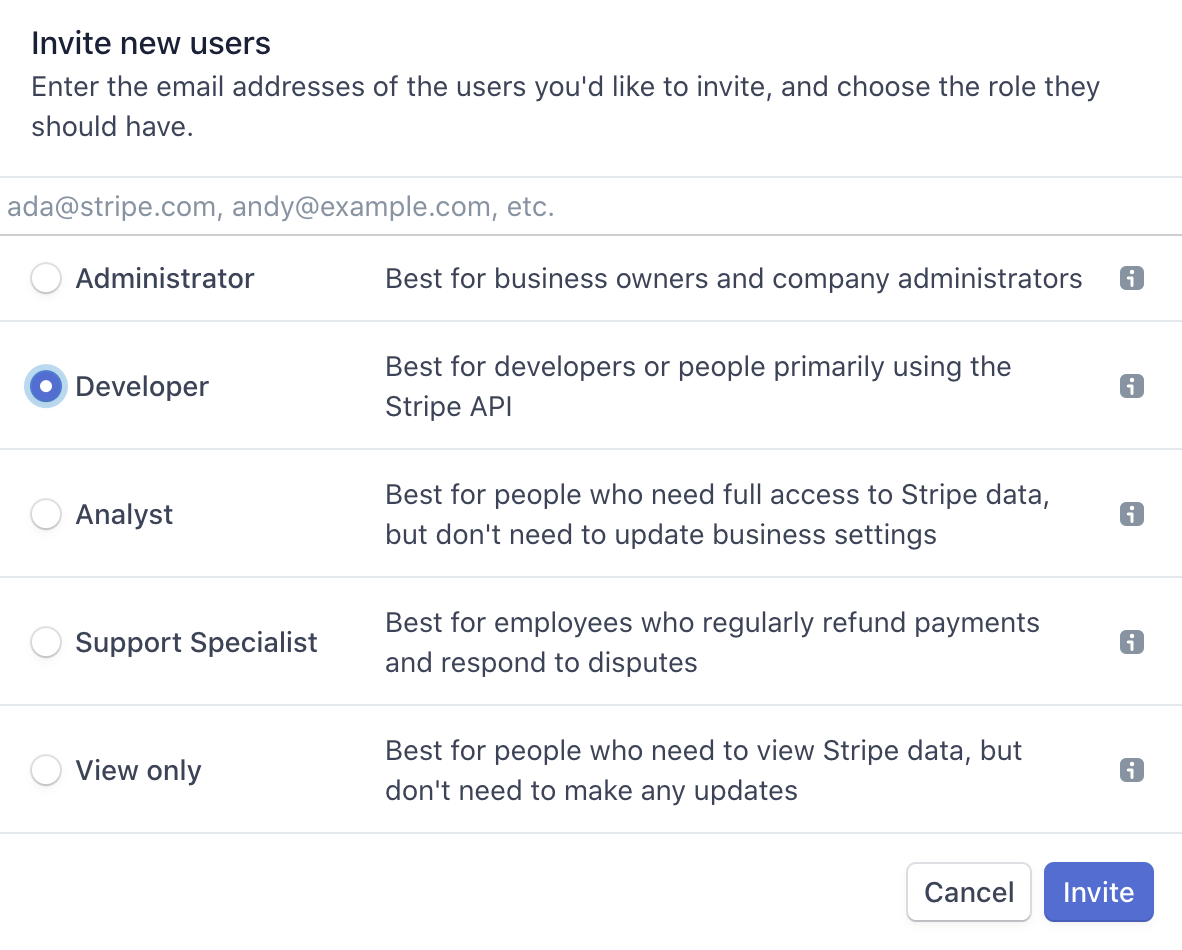
Click the Invite button to complete this.

